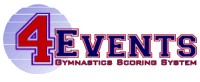 |
|
|
| |
| Screen Shots |

Meet Setup |

Team Setup |

Edit Scores |

Score Card |

Event Results |

Team Results |

Statistics |

Gymnasts |

Competitors |

Setup |
| |
| |
|
|
4Events Gymnastics Scoring System is the solution to gymnastics scoring.
Designed as an easy
to use Windows® application, 4Events
includes powerful and flexible tools that enable you to
accurately score meets at all levels. Real-time
results are available as the meet proceeds.
You will be able to announce the winners as soon as the last
gymnast competes. |
| |
|
Features and Functions |
| |
| Overview |
- Scoring and results for individual gymnasts, teams and
groups
- Scoring for event specialists and all-around
competitors
- User definable tie-breakers rules
(None, All scores, Head judge, All Around)
- User definable divisions
- User definable age groups
- User definable sub-groups
- User definable competition levels for meets and teams
- User definable scoring ranges
- Automatic detection of scores out of range
- Unlimited number of meets
- Unlimited number of teams
- Reusable team roster definitions
- 1, 2, 3, or 4 judges per event
- Rotation and competition order for each gymnast
- Enter scores in spreadsheet or scorecard mode
- Neutral deductions for individuals and teams
- Multiple or single databases
- Print labels for awards ribbons
- Print Score Cards for judging
- Print Competition Order Sheets for judging
- Print team rotation sheets for coaches
- Print gymnast rotation/order sheets for
announcements
|
| |
| Integrated Components |
- Microsoft Outlook® style calendar
- Word processing
- Internet browsing
|
| |
| Data Export |
- Export to Microsoft Excel
- Export to Microsoft Word
- Export to text file
- Export to HTML file
|
| |
| Trial Mode |
- Fully functional software in trial mode
- All features and options are enabled
- Restriction of creating 2 meets
- Restriction of creating 3 teams
|
| |
| Licensed Product |
- No product restrictions
- Licensed to run on a single machine at a time
- USB software licensing device for multi-PC use
- Free upgrades on future enhancements
|
| |
| Hardware Requirements |
- IBM compatible PC
- Microsoft Windows 7, Vista, XP, 2000, Server 2003
- Apple MacBook Pro compatible when running Windows as
a virtual machine using VMware or Parallels
|
| |
|
|
|
|
|
|
